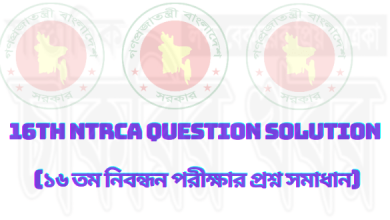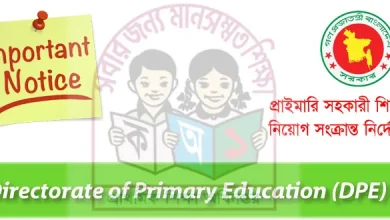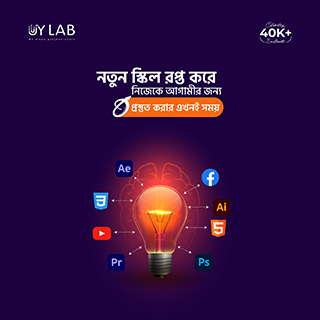How to create a gmail account
Create your free gmail account by going to www.gmail.com. Follow the steps on the screen to set up your account and use it to sign in to Gmail.
It’s very easy to set up a new Google account. Here are some simple steps that will help you do it!
To create a new Gmail account, follow these steps:
1. Go to www.gmail.com
2. Click Create account
3. The sign-up form will appear. Enter your name, email address, and password (make sure this is secure)
4. Enter your full name, birthday, and gender (this is optional)
5. Select whether you want to receive promotional emails (again, this is optional)
6. You will receive a text message from Google with a verification code—enter it in the form that appears on the screen
7. Next, you will see a form to enter some of your personal information, like your name and birthday
FAQ’S
Sign in to Gmail
To open Gmail, you can sign in from a computer or add your account to the Gmail app on your phone or tablet. Once you’re signed in, open your inbox to check your mail.
Add your account
On your Android phone or tablet, you can add both Gmail and non-Gmail accounts to the Gmail app.
- On your Android phone or tablet, open Gmail .
- At the top right, tap your profile picture.
- Tap Add another account.
- Choose the type of account you want to add.
- To add your account, follow the on-screen steps.
Add or remove inbox categories & tabs in Gmail
Sort your emails into different inbox tabs, like Social or Promotions. When you open Gmail, you won’t have to see all emails at once.
Add or remove categories
If you don’t see categories like Primary or Social when you tap Menu , follow the steps below to show categories:
- On your Android phone or tablet, open the Gmail app .
- At the top left, tap Menu .
- Tap Settings.
- Choose your account.
- Tap Inbox type.
- Select Default Inbox.
- Tap Inbox categories.
- Add or remove categories.
Change or reset your password
You can change your password for security reasons or reset it if you forget it. Your Google Account password is used to access many Google products, like Gmail and YouTube.
Change your password
- On your Android phone or tablet, open your device’s Settings app
Google
Manage your Google Account.
- At the top, tap Security.
- Under “Signing in to Google,” tap Password. You might need to sign in.
- Enter your new password, then tap Change Password
Reset your password
- Follow the steps to recover your account. You’ll be asked some questions to confirm it’s your account and an email will be sent to you. If you don’t get an email:
Check your Spam or Bulk Mail folders.
Add noreply@google.com to your address book.
To request another email, follow the steps to recover your account .
Check all email addresses you might’ve used to sign up or sign in to your account.
2. Choose a password that you haven’t already used with this account. Learn how to create a strong password.
Create a Gmail account
To sign up for Gmail, create a Google Account. You can use the username and password to sign in to Gmail and other Google products like YouTube, Google Play, and Google Drive.
Sign up for a Gmail account
- Go to the Google Account creation page.
- Follow the steps on the screen to set up your account.
- Use the account you created to sign in to Gmail.
Create an account
Find your email
What’s your name?
Enter the name on your Google Account
How to gmail login step by step see follow image:
Next step:
Google’s Gmail is a web-based email service that is sufficiently reliable and effective. It is one of the most widely used email services, with about one billion users worldwide. You will be able to access your account almost anytime and anywhere because it is accessible through a web browser.
Related Keyword thing:
how to set up gmail account, create a g mail account, how to use gmail, how to create a gmail account, how to make a gmail account, signing into gmail, how do i create an account on gmail.gmail sign up, gmail login, create gmail account, how to create a gmail account,gmail account, gmail, sign up for gmail, create an account with gmail, how to set up a gmail account, setting up a gmail account, gmail signup,Google Account, Google login, Gmail login, Google mail, Google calendar, Google drive,google, gmail, log in, account, account sign in, create an account, create a google accoun,gmail help, gmail support, gmail customer service, create a gmail account, how to create gmail account, register a new account in gmail, set up a new gmail account,gmail, google mail, gmail.com, free email service, free email accounts, free email addresses, free gmail accounts, set up a gmail account, create a gmail account.